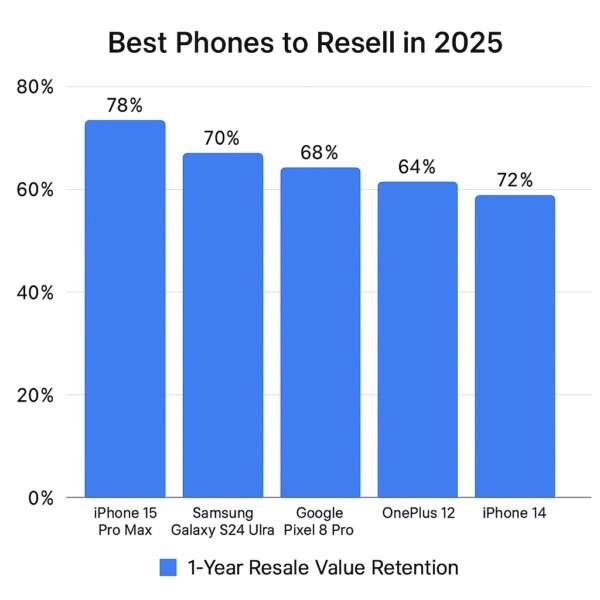Top 5 Cheapest Phones with a Glass Back in 2025 (You’ll Love #3!)
Looking for the cheapest phones with a glass back in 2025? Discover the top 5 budget smartphones that offer sleek design, solid performance, and premium build—all without breaking the bank!
Table of Contents
Why Choose a Phone with a Glass Back in 2025?
The cheapest phone with a glass back doesn’t just offer a stunning look—it also gives you a touch of luxury at a low cost. In 2025, smartphone design is trending toward aesthetics and durability, and glass backs are no longer limited to flagship devices.
A glass back offers:
-
Premium appearance
-
Better wireless charging (if supported)
-
Enhanced cooling properties
But how can you get all that without blowing your budget? That’s exactly what we’re diving into next.
Top 5 Cheapest Phones with a Glass Back in 2025
Here are the top 5 best-value smartphones with glass backs that you can actually afford:
1. Redmi Note 13
Price: ~$180
Key Features:
-
6.67-inch AMOLED display (FHD+)
-
Gorilla Glass 5 front and back
-
MediaTek Dimensity 6100+
-
5000mAh battery with 33W fast charging
The cheapest phone with a glass back that punches above its price tag. The design feels flagship-like, and the camera performance is surprisingly good in daylight.
Check Redmi Note 13 on GSMArena
2. Realme Narzo 60
Price: ~$200
Key Features:
-
Curved glass back with vegan leather option
-
MediaTek Dimensity 6020
-
90Hz Super AMOLED screen
-
64MP main camera
A beautifully designed smartphone that delivers both style and substance. It’s ideal if you want a phone that turns heads without draining your wallet.
3. Infinix Zero 30 5G
Price: ~$220
Key Features:
-
Premium glass sandwich design
-
144Hz AMOLED screen
-
108MP main shooter
-
MediaTek Dimensity 8020
Arguably the best value-for-money phone on this list. With its ultra-high refresh rate display, it gives you flagship-level fluidity. It’s hard to believe this is still one of the cheapest phones with a glass back!
4. Motorola G84
Price: ~$250
Key Features:
-
Vibrant pOLED display
-
IP54 water resistance
-
5000mAh battery
-
Vegan leather and glass options
Motorola steps up with a design-forward device that doesn’t compromise on battery life or performance. It’s a well-rounded option for those who value both form and function.
5. Samsung Galaxy A15 5G
Price: ~$230
Key Features:
-
Sleek, glass-like back panel
-
Exynos 1280 chipset
-
6.5-inch Super AMOLED
-
One UI 6 (Android 14)
While technically a “glasstic” back, its look and feel come remarkably close to glass—making it a contender in this budget-conscious category. Plus, Samsung’s software support is unmatched in this range.
What to Look for in a Budget Phone with Glass Back
When shopping for the cheapest phone with a glass back, don’t just stop at looks. Consider the following:
-
Durability: Is it Gorilla Glass or just glass-like plastic?
-
Performance: Choose at least 6GB RAM for smooth usage
-
Battery life: Anything below 4500mAh is a red flag
-
Display quality: AMOLED > LCD if you want vibrant visuals
-
Camera: Look for multi-lens systems with high-res sensors
Pros and Cons of Glass Back Phones
✅ Pros
-
Premium aesthetic
-
Feels smooth and high-end
-
Enables wireless charging (on select models)
❌ Cons
-
Can shatter on impact if dropped
-
Might be slippery without a case
-
Heavier than plastic alternatives
Still, most of the cheapest phones with a glass back now use reinforced materials like Gorilla Glass 5 to prevent easy damage.
Where to Buy Budget Glass Back Phones Online
You can grab these affordable phones from:
💡Tip: Compare specs using GSMArena before buying
Conclusion: Best Pick for Value and Style
If you’re hunting for the cheapest phone with a glass back, we highly recommend the Infinix Zero 30 5G for its unmatched combo of style, speed, and camera power. For users loyal to mainstream brands, the Redmi Note 13 and Realme Narzo 60 are also fantastic picks under $200.
If you require any further assistance, please don’t hesitate to get in touch.